|
This interactive three-day virtual event features expert speakers on current topics facing library Trustees, Friends, Foundations, and staff who work with them. View on-demand sessions for one year after the live event. Receive a certificate of attendance (for live participation or on-demand viewing).
10 conference session recordings are available for continuing education credits.
Session 1: Intellectual Freedom Challenges: How to Strengthen Your Library's Response
Session 2: Practical Policy Management: A Guide for Trustees
Session 3: Diversity in Library Boards, Friend Groups, and Foundations: Successes and Struggles in Recruiting and Retaining Diverse Members
Session 4: Our Collection & DEI: A Richmond Public Library Story
Session 5: Preparing for a Material Challenge
Session 6: Successful Bequest Fundraising: Planned Giving Lessons from the Field
Session 8: Community Needs Assessment: Informing Library Goals and Strategy
Session 9: Political Advocacy: The Most Important Kind of Fundraising
Session 10: Tweeting to Congress: Library Social Media Advocacy
MSL has sponsored statewide access to United for Libraries content for 2022-2023.
You will need an ALA login in order access the United for Libraries eLearning site where the individual session recordings and materials are hosted.
Need an ALA Website Login?
Follow the steps below to create a FREE login to the ALA website. A screenshot and video are available here [ala.org].
- Go to https://www.ala.org/united/user/login [ala.org].
- Below the red "Login" button there are three (3) links.
- Click the link that says, "Don't yet have an ALA account? Make one."
- Enter your email address.
- If you have an ALA website account, a password reminder will be sent to your email. Check your spam folder if you don't see the email.
- If you do not have an ALA website account, proceed with creating an account.
Nothing further is needed on your part. Once you have logged into the new eLearning site, please allow 24 hours for staff to manually enroll you in the Montana Statewide Access course.
- Click here [elearning.ala.org] to go to the eLearning site.
- In the middle of the screen or the upper right corner, click the “Login” link.
- Enter your ALA website username and password.
- Once logged into the eLearning site, enter your personalized signup code from above in the “Signup Code” box located on your “Dashboard” of the eLearning site.
- Click “Use code.”
- When prompted, click yes to redeem code for “Montana Statewide Accces.”
- Access the course from your Dashboard or on the left under, “My Courses.”
- If you have any problems or issues after following the steps, please email united@ala.org for direct assistance.
|